I will show you how to Update Your Profile Details in this tutorial.
Step 1: Log in to get started
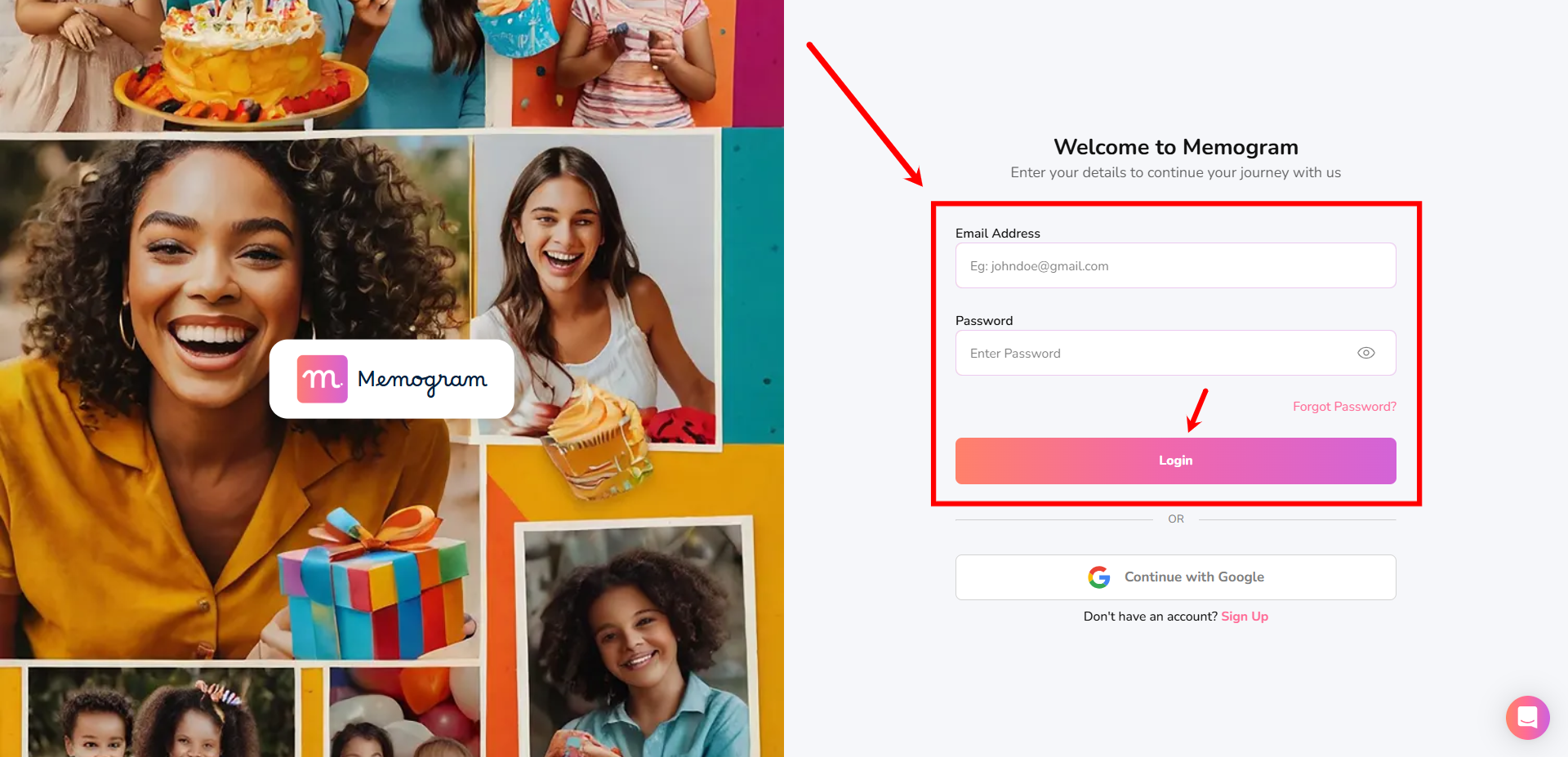
Step 2: Navigate to the Profile Icon, then click on My Profile
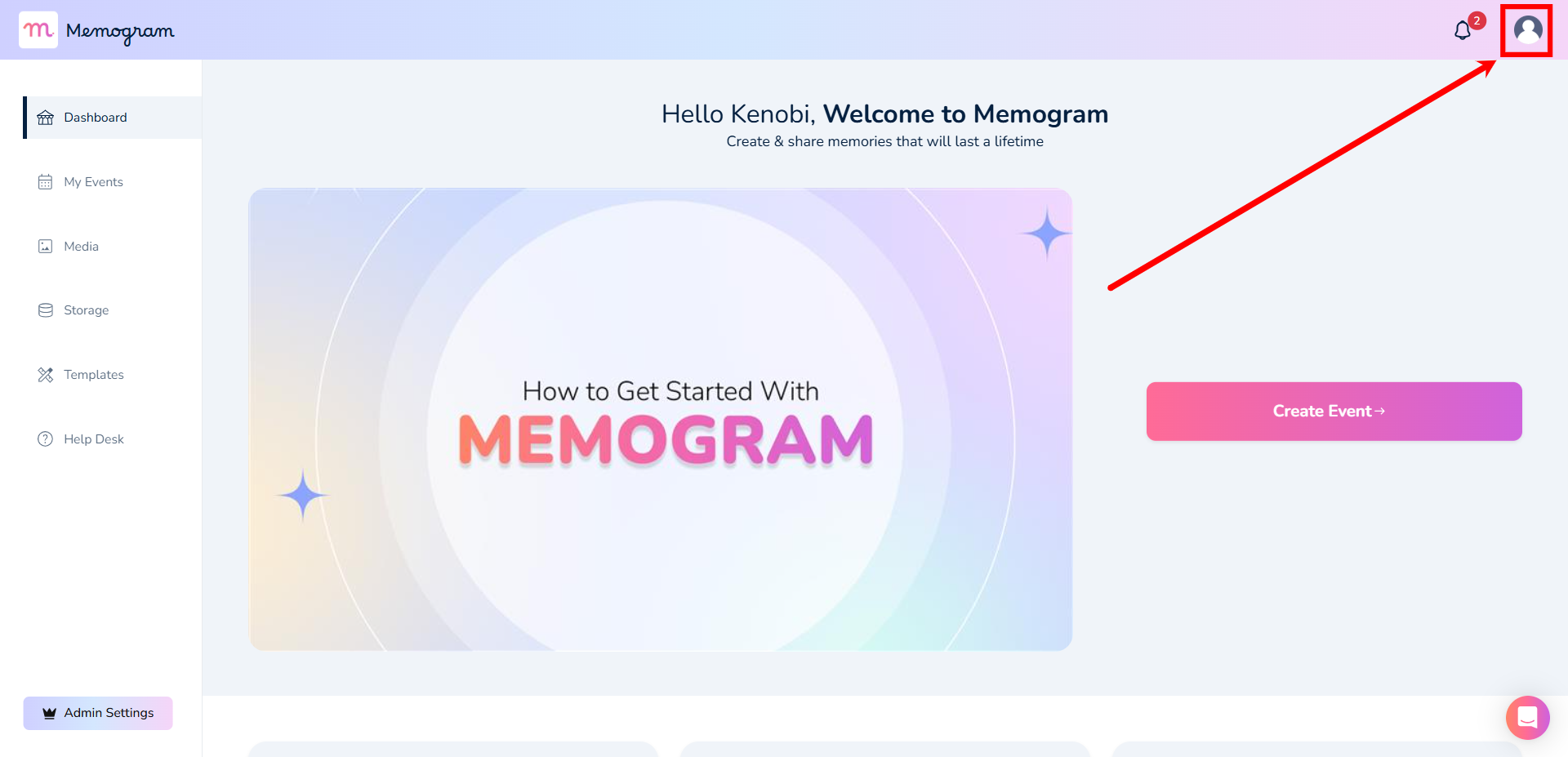
Step 3: Enter your Profile details and click Save Changes.
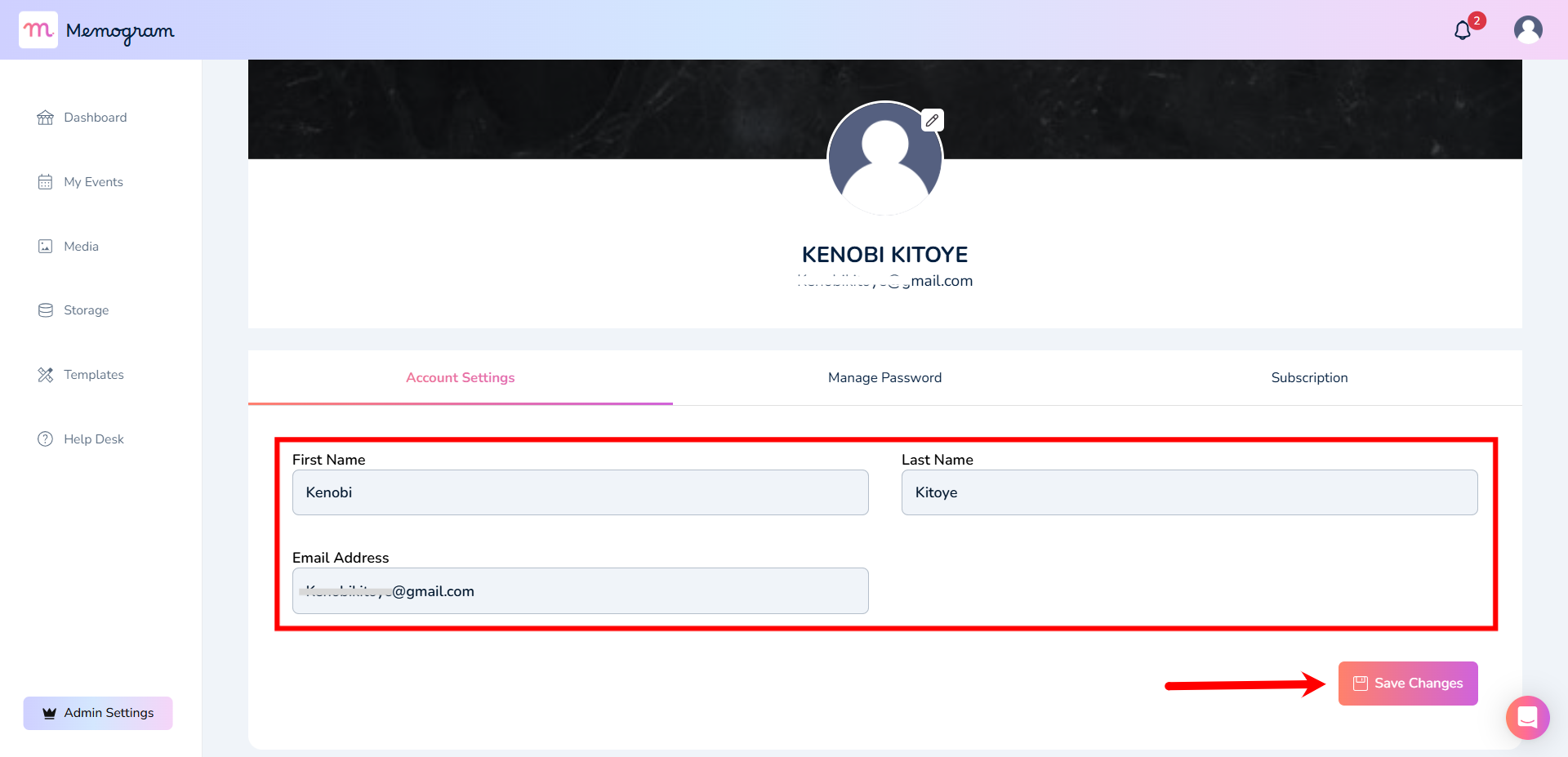
And that’s it for this tutorial. Hope this was helpful.