In this tutorial, I will show you how to manage your Event media.
Step 1: Log in to get started
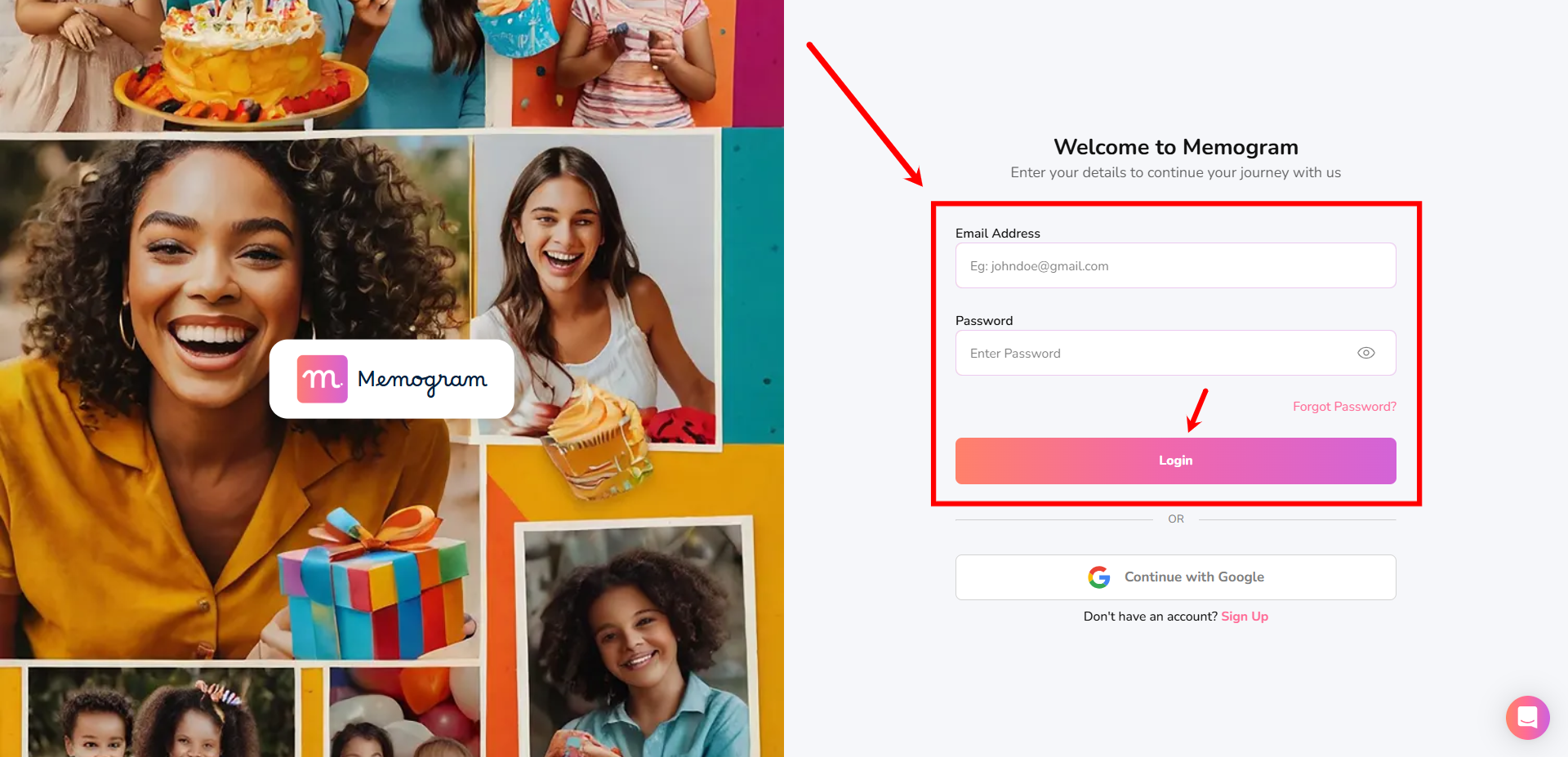
Step 2: Click on My Events
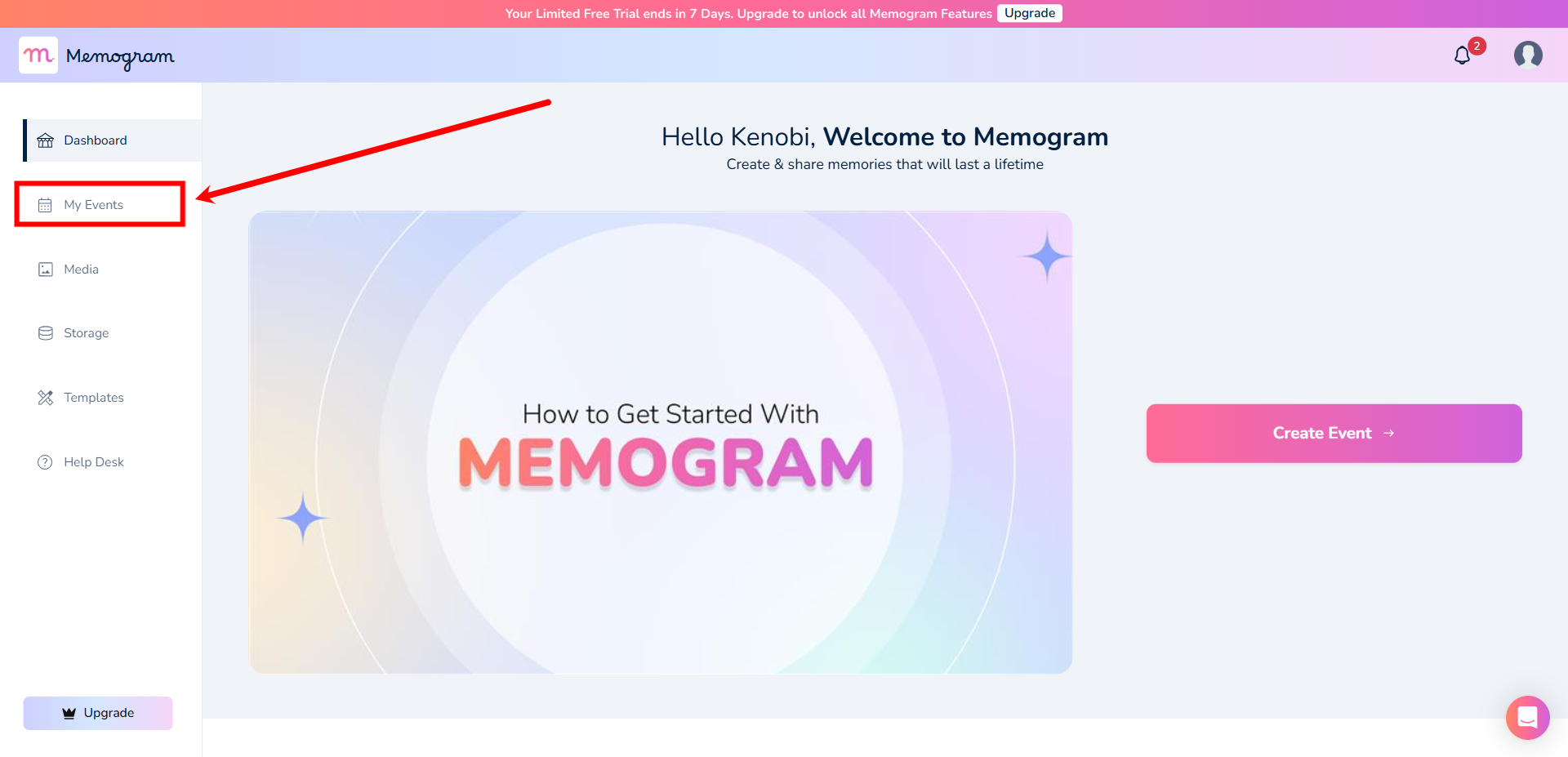
Step 3: Click on the 3 dots, and select Manage Media
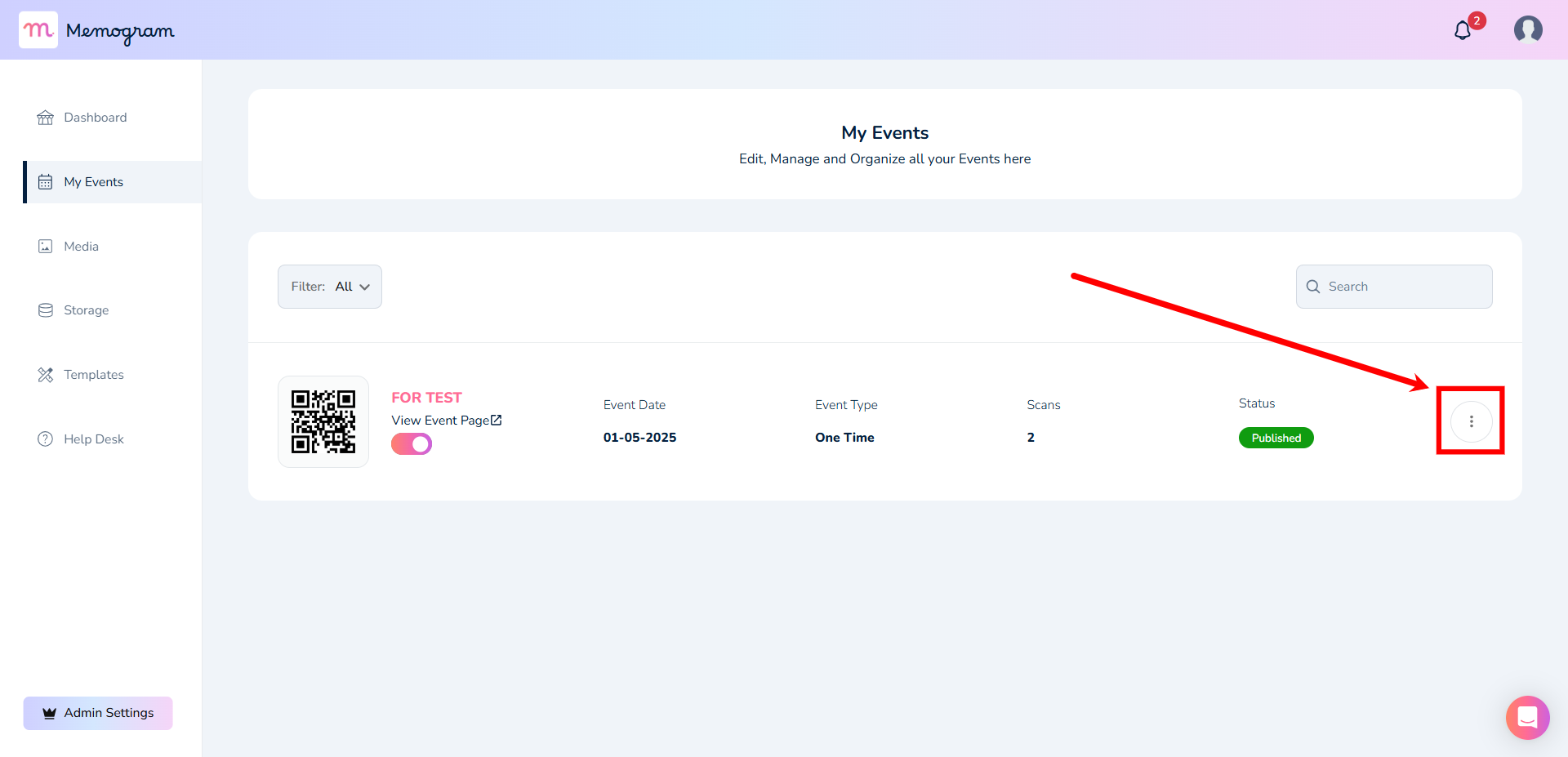
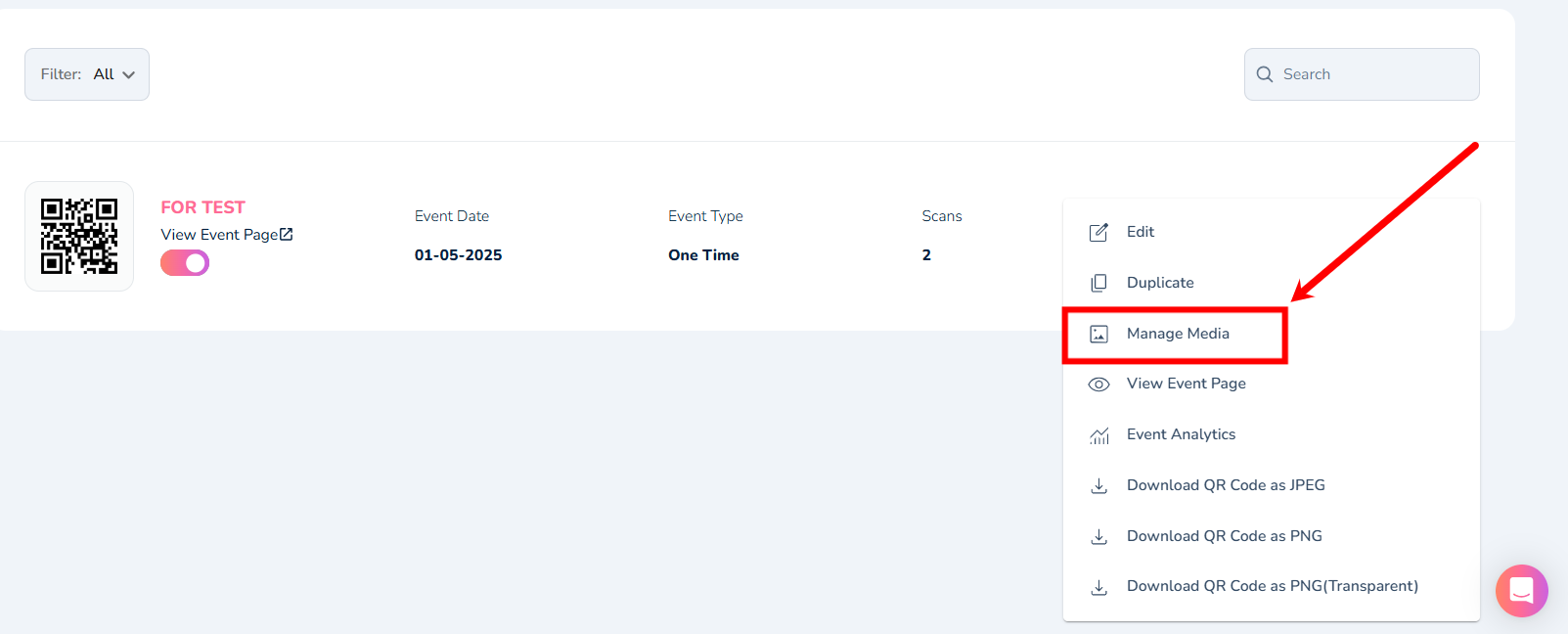
Step 4: Here you can filter media Status (Approved, Pending), sort by the Oldest and most recently uploaded media.
Click on Select Posts to bulk approve or delete media.
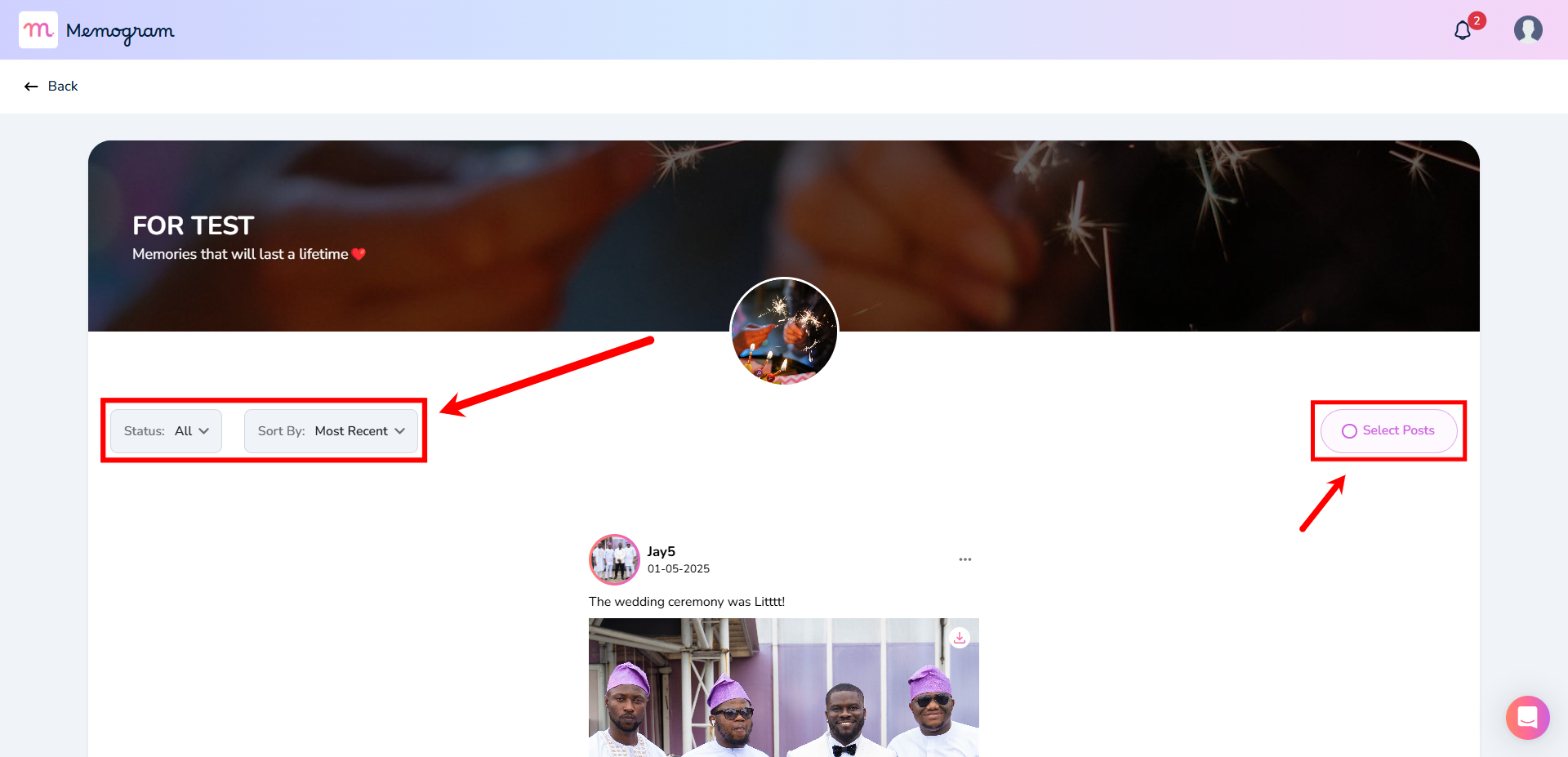
Step 5: Click on the 3 dots to Preview or Delete Media
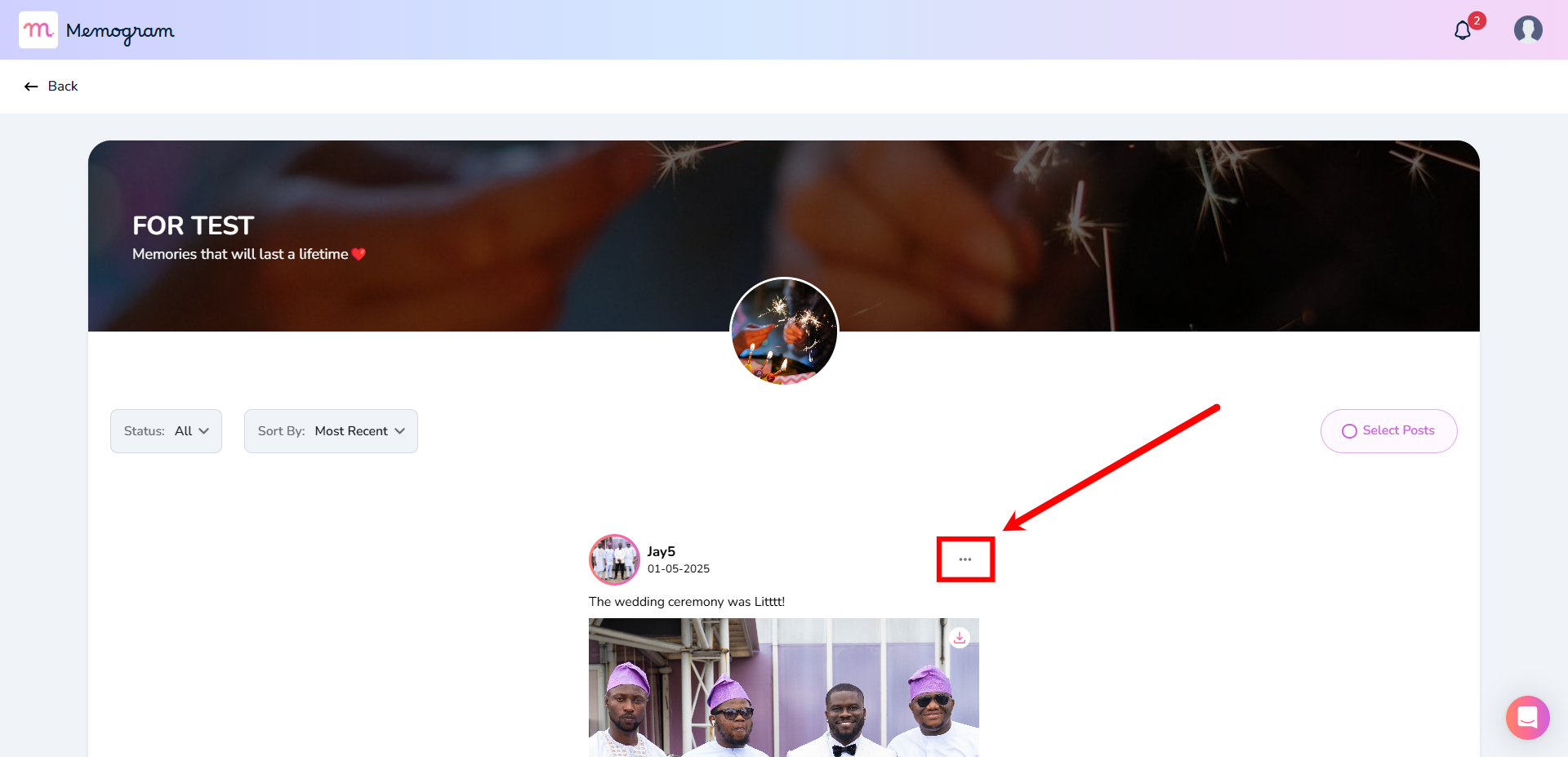
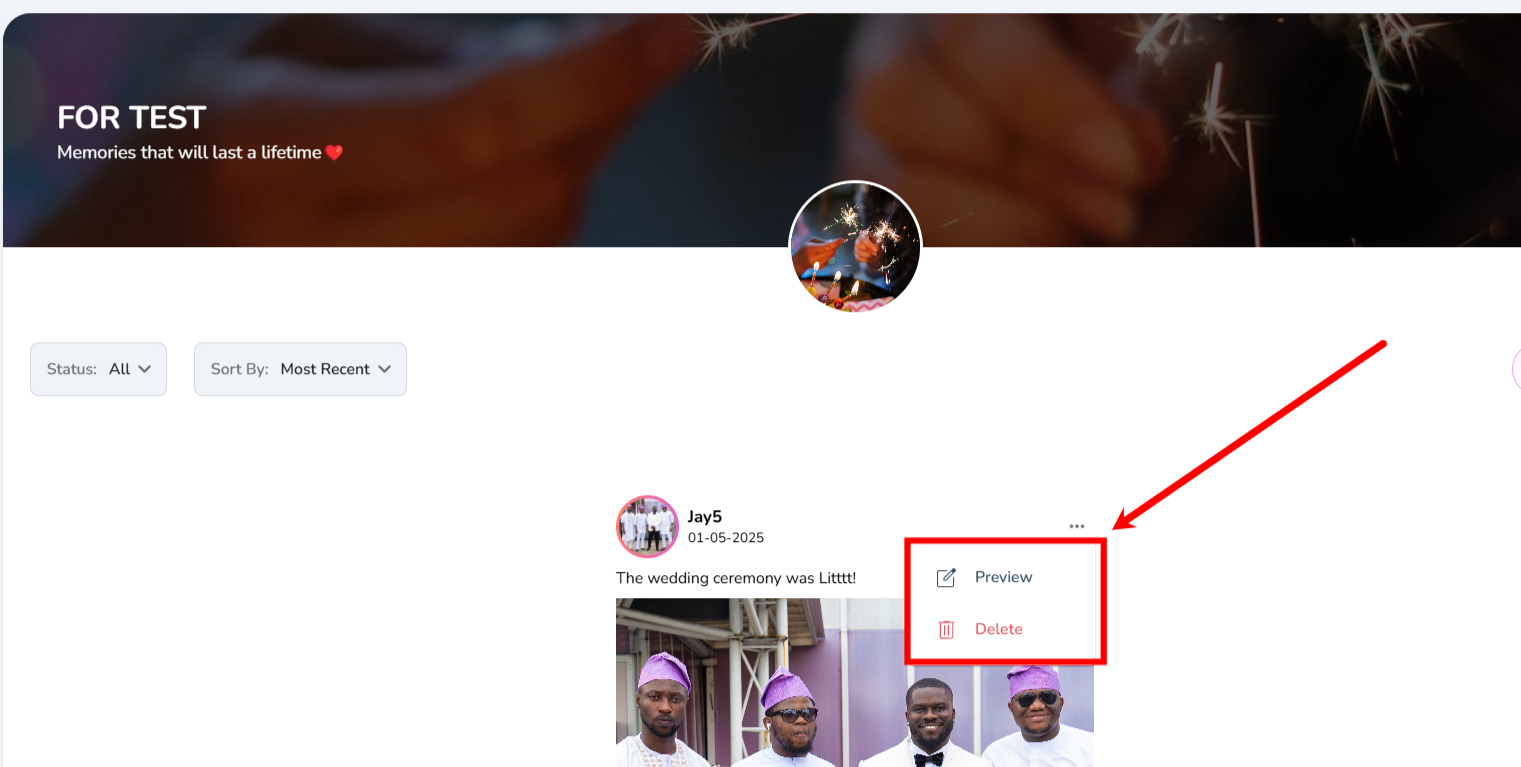
Here you can preview your media in full and also delete anyone singularly.
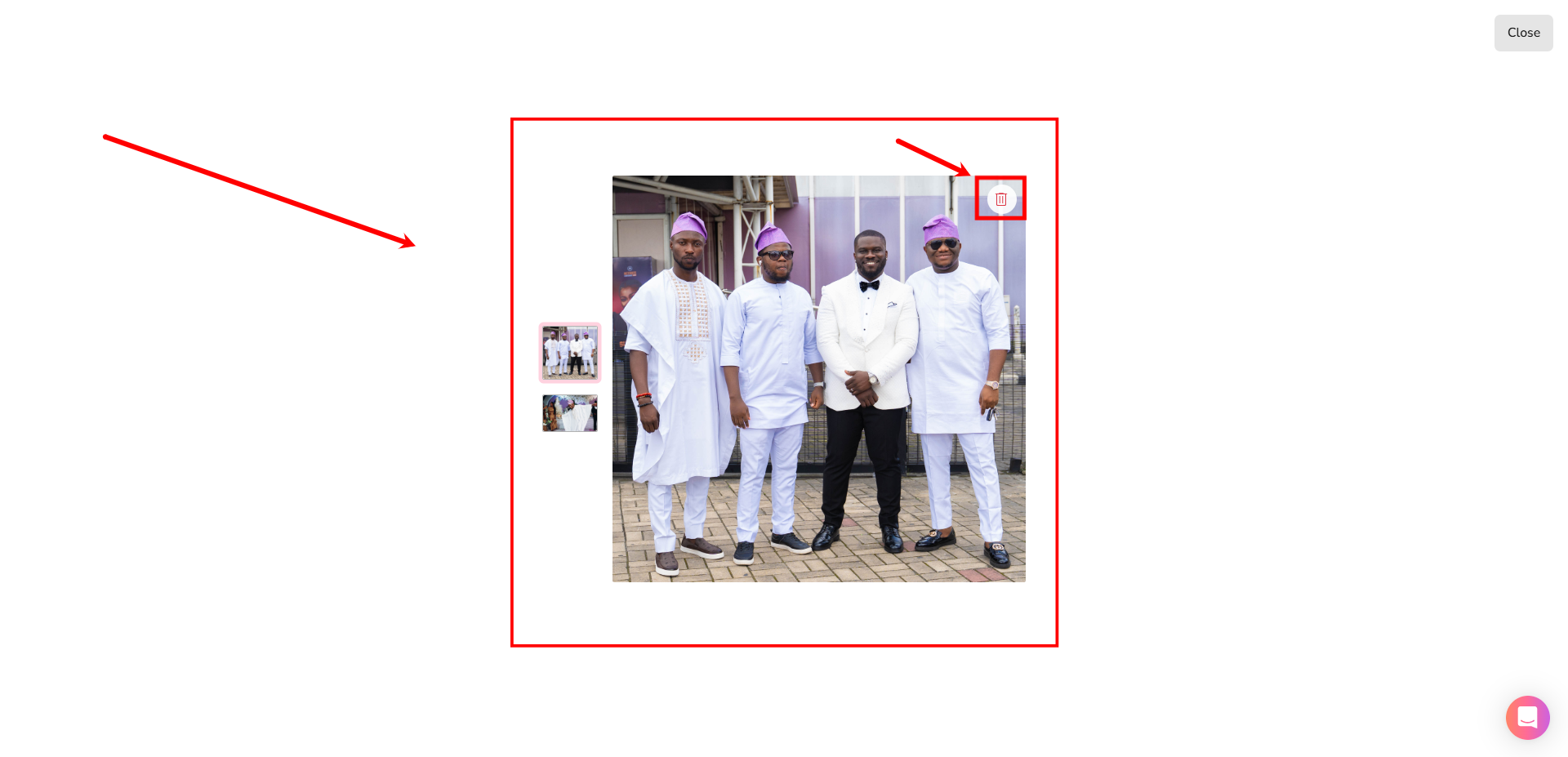
Want to download all media in a carousel? Click on Download All
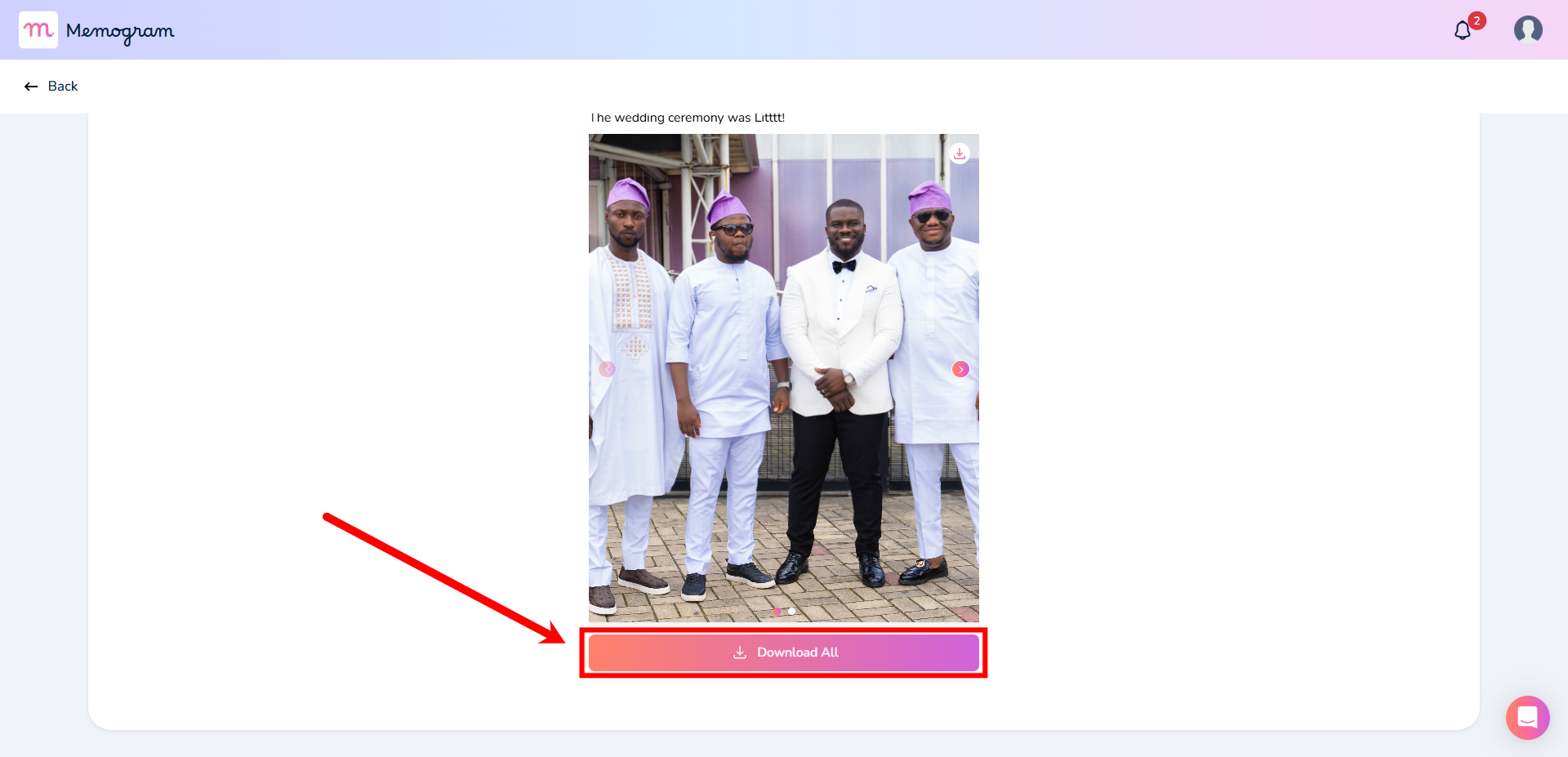
And that’s it for this tutorial. Hope this was helpful.