In this tutorial, I will show you how to connect and use Advanced Media Storage.
Step 1: Log in to get started
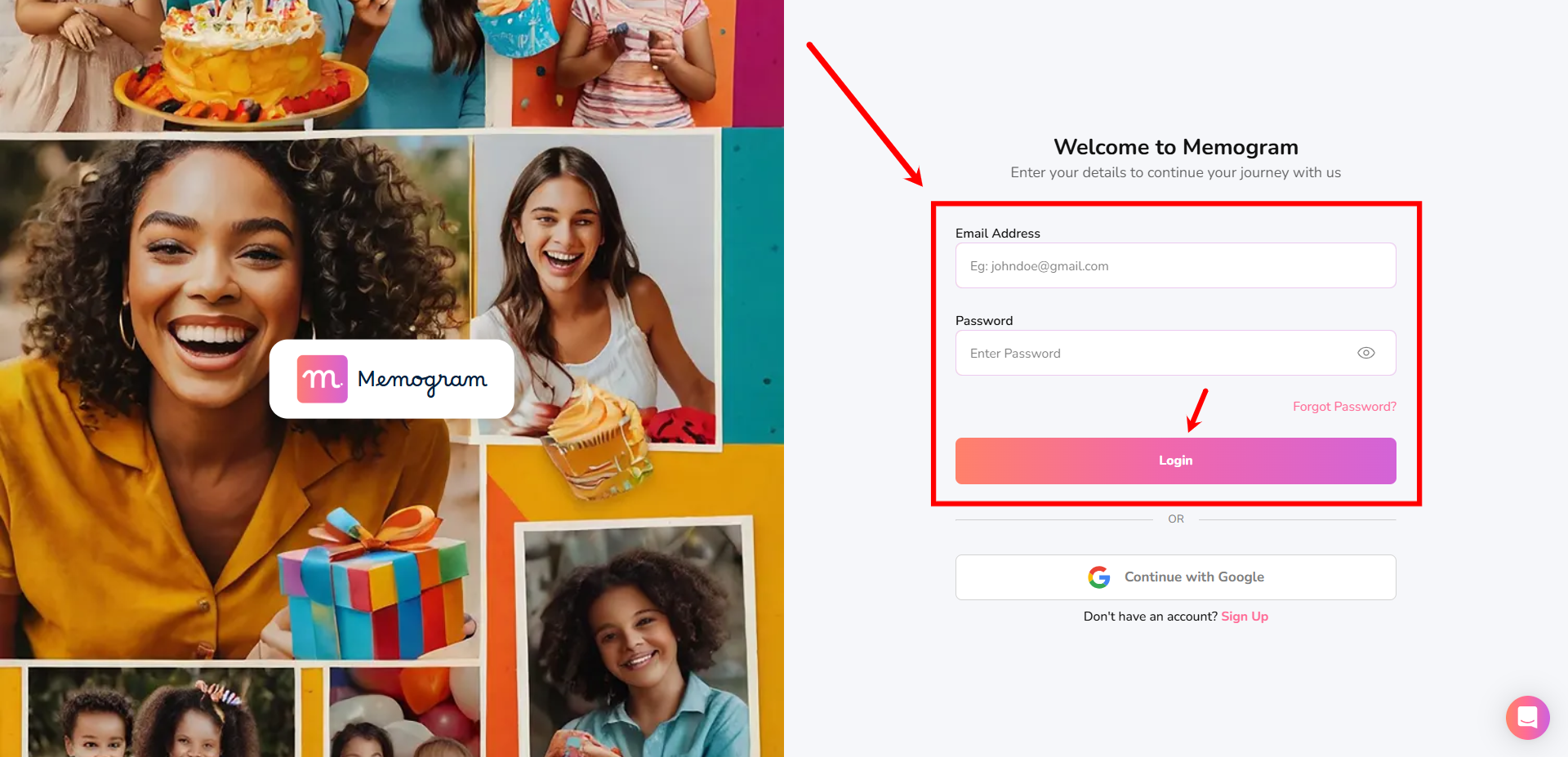
Step 2: Click on Advanced Storage, and click Add Connection
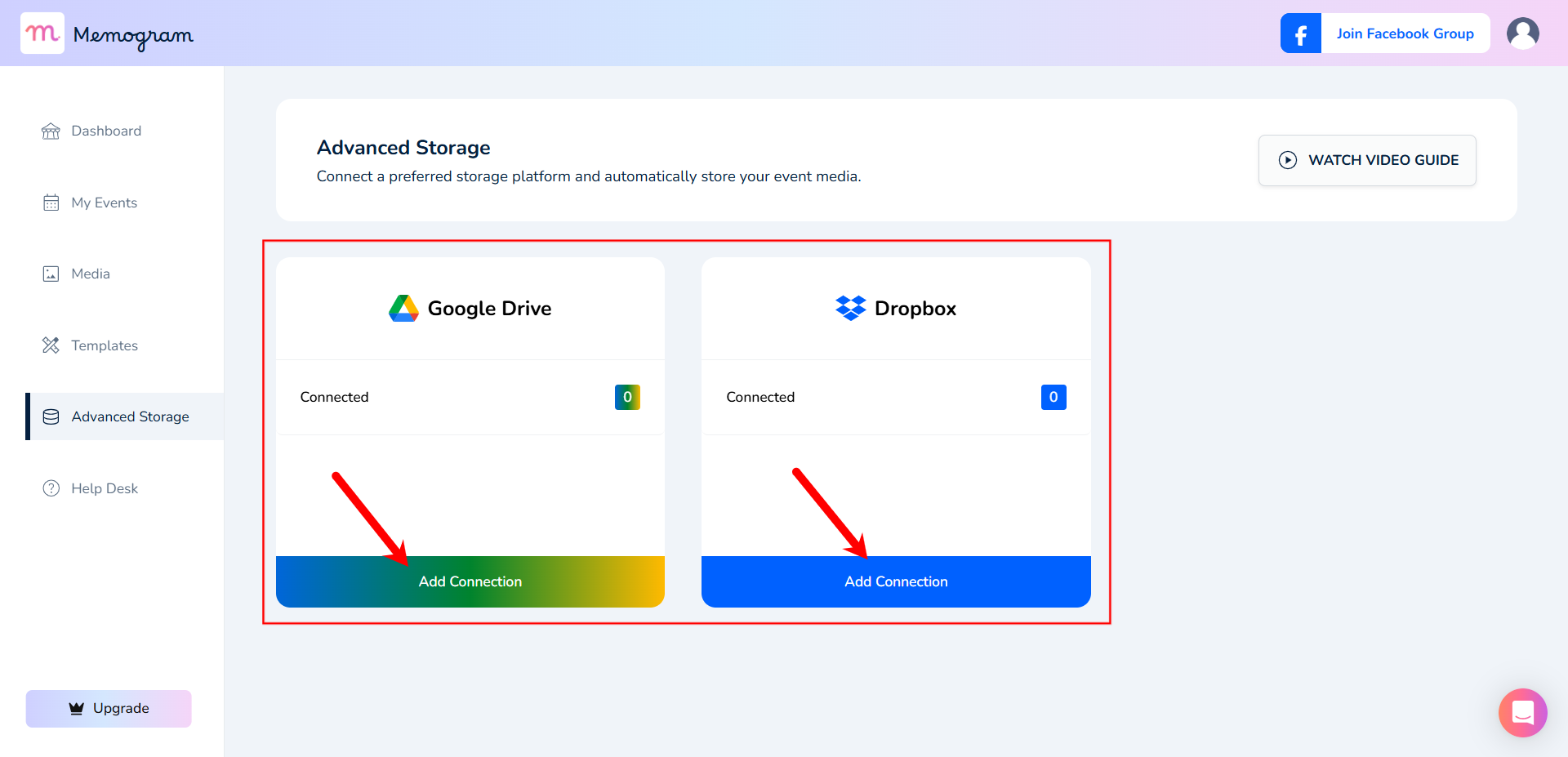
Step 3: Click on Connect
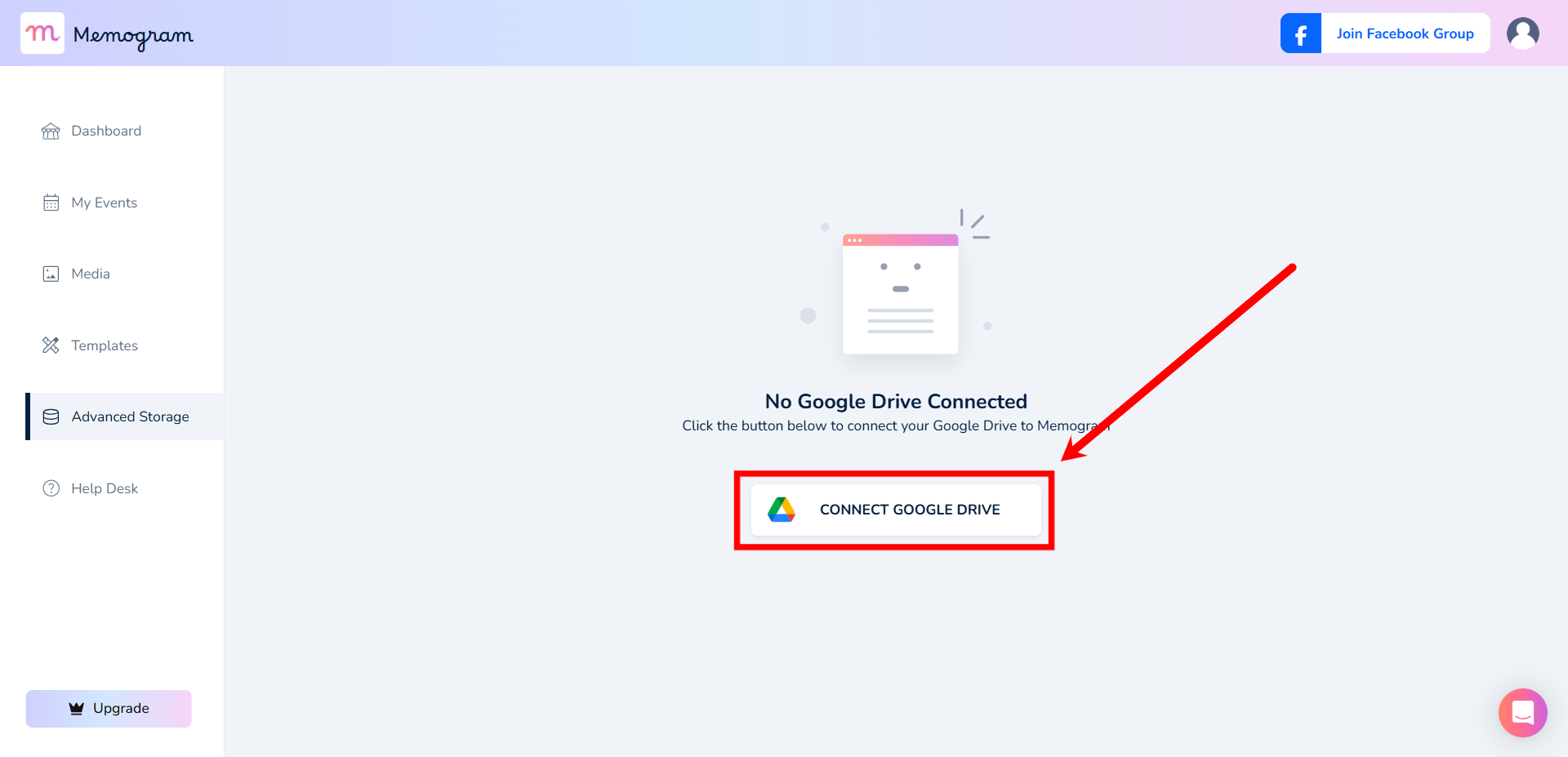
Step 4: Enter a unique title and click on Continue
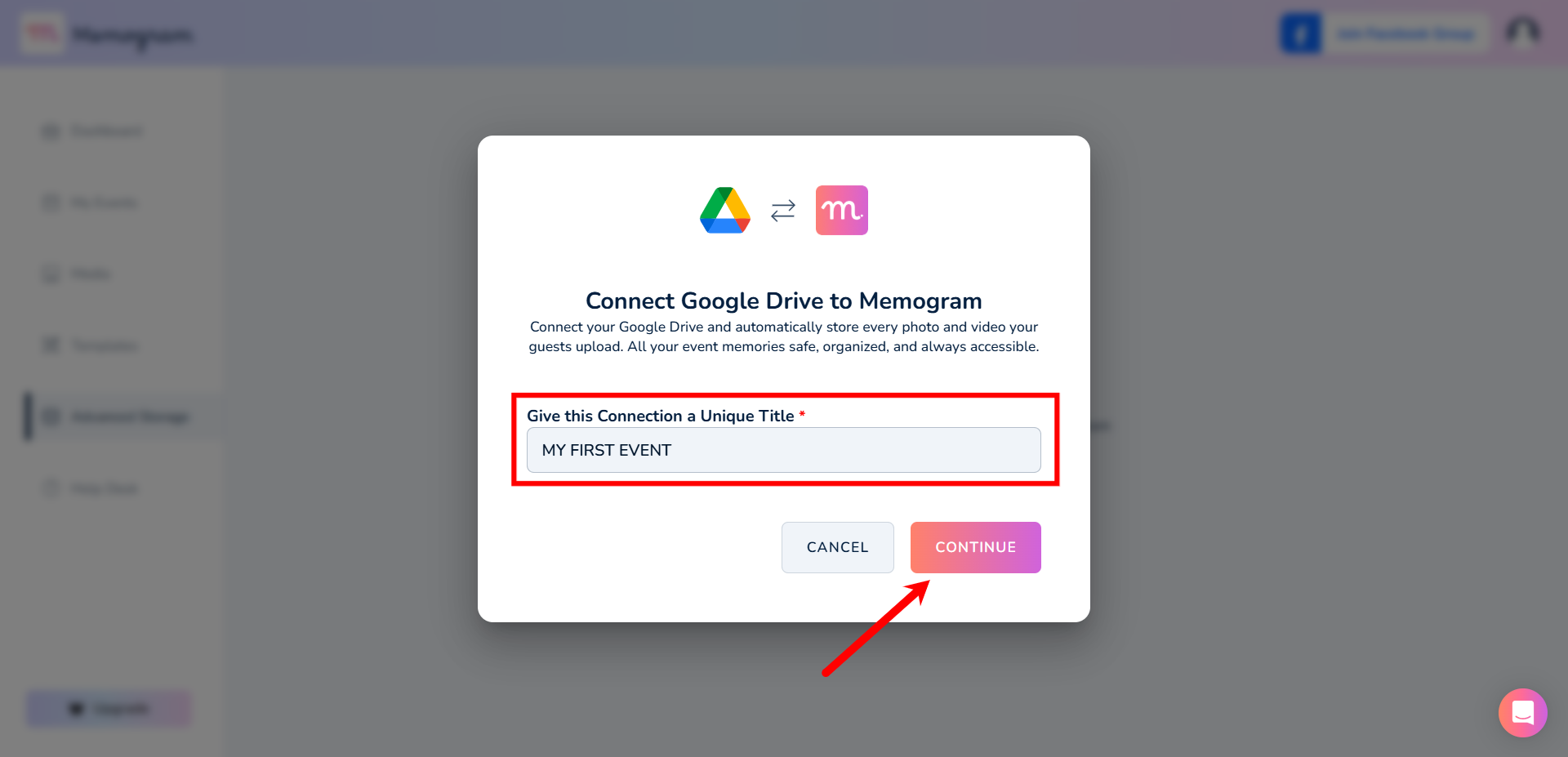
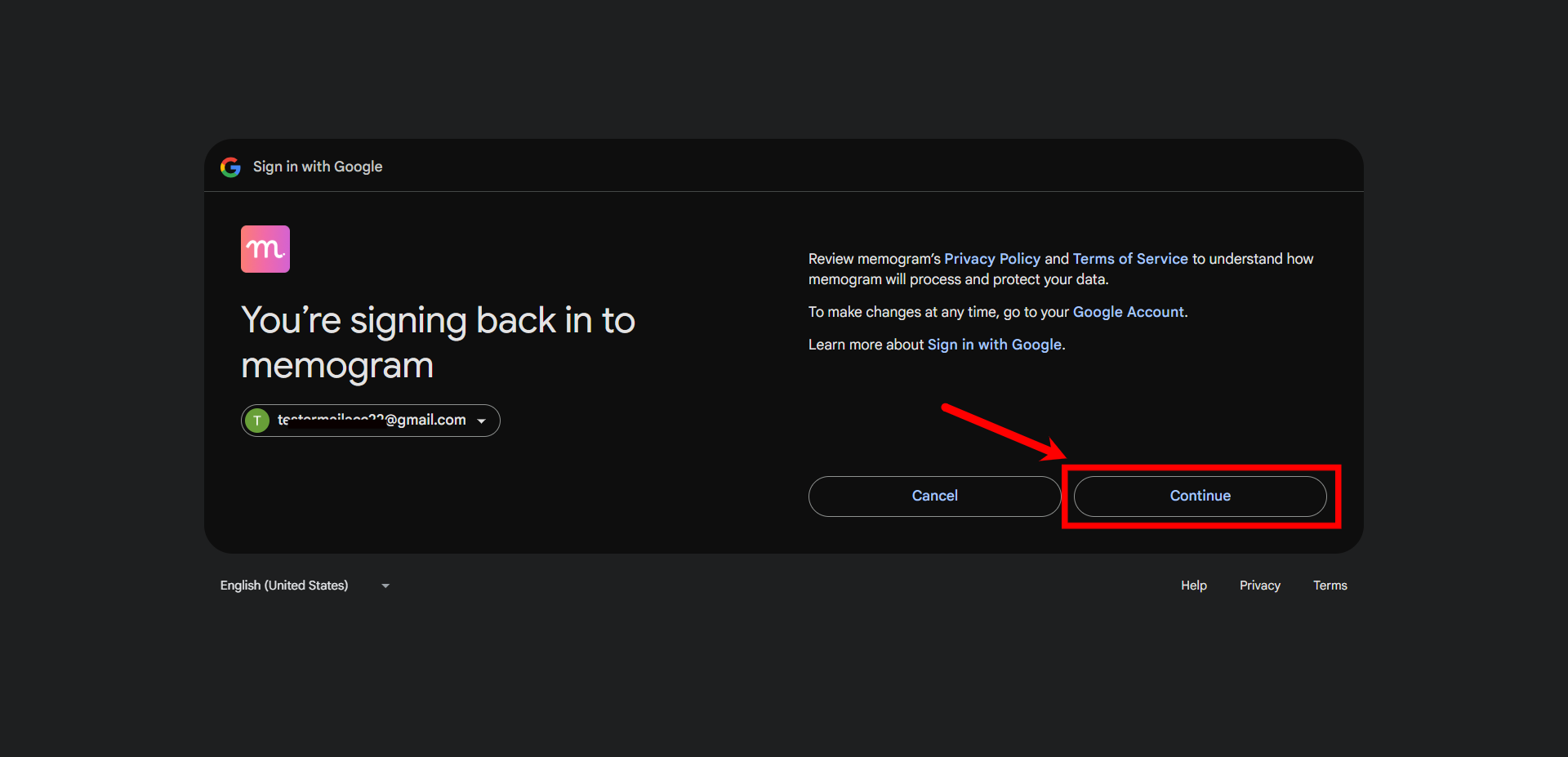
Step 5: Here, you have your Advanced Media Storage connected.
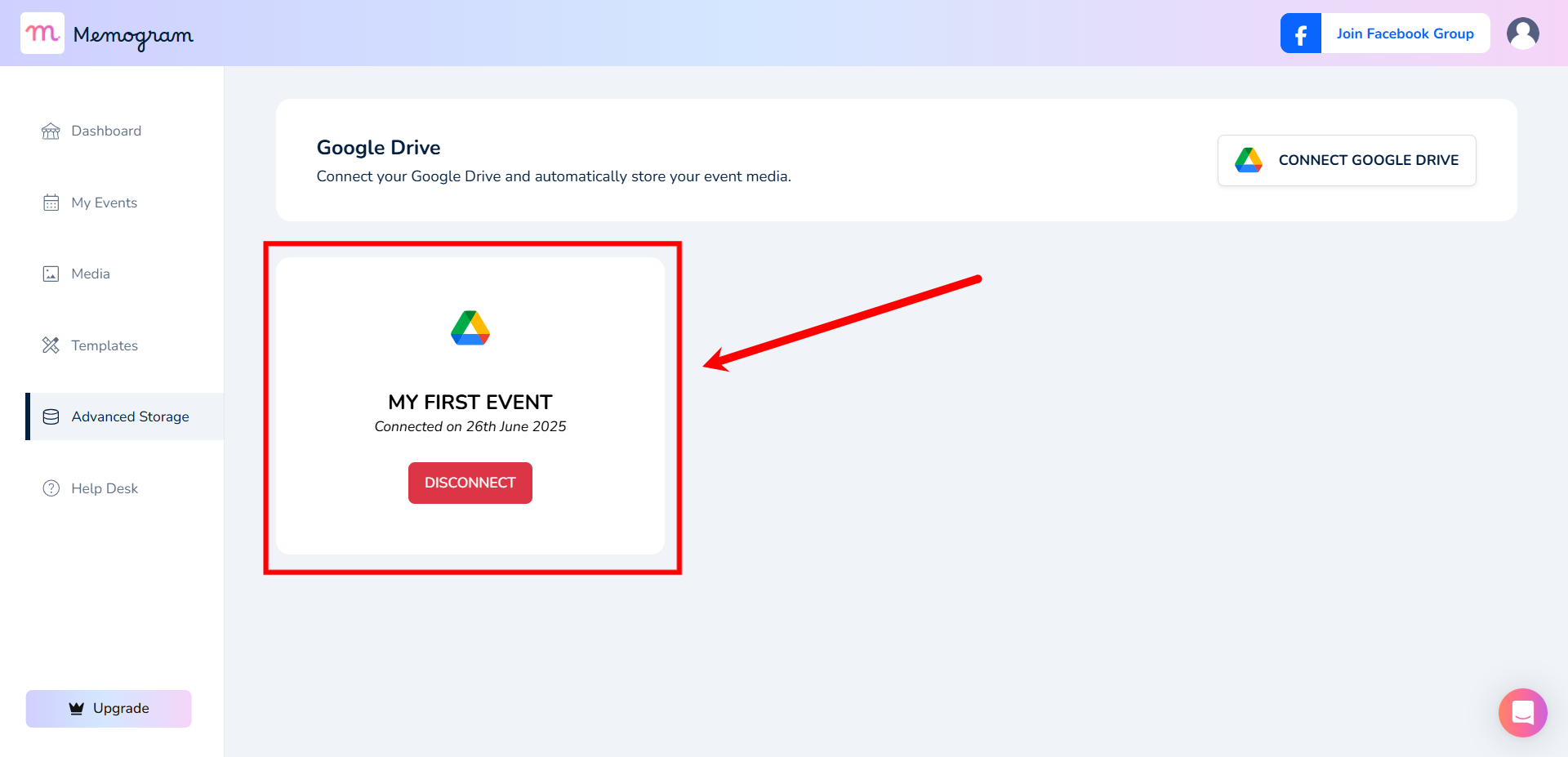
Step 6: Proceed to your Event Page to link Advanced Storage to your event. Click on Edit.
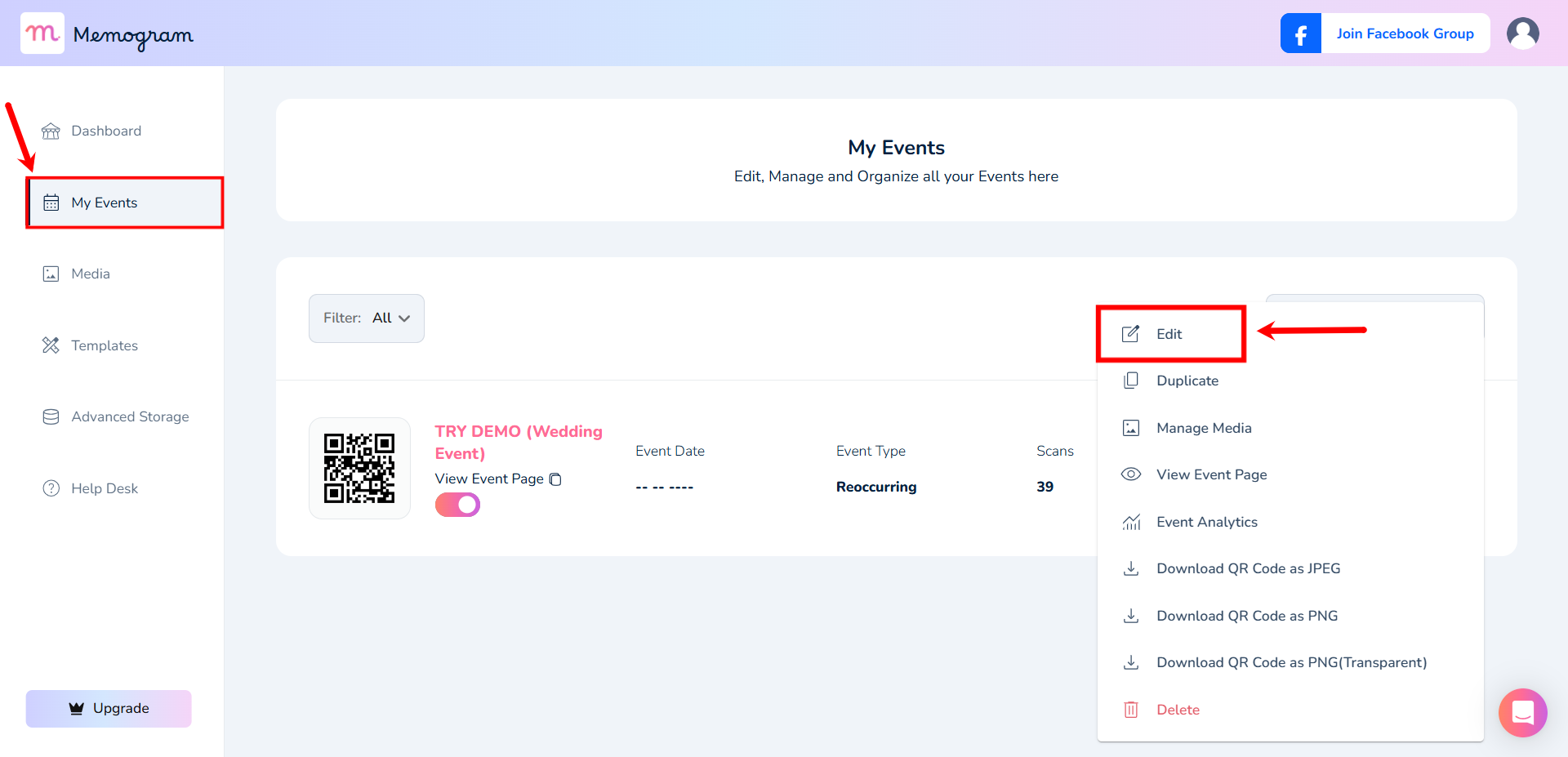
Step 7: Go to General Settings, toggle Advanced Storage, then select your Advanced Media Storage.
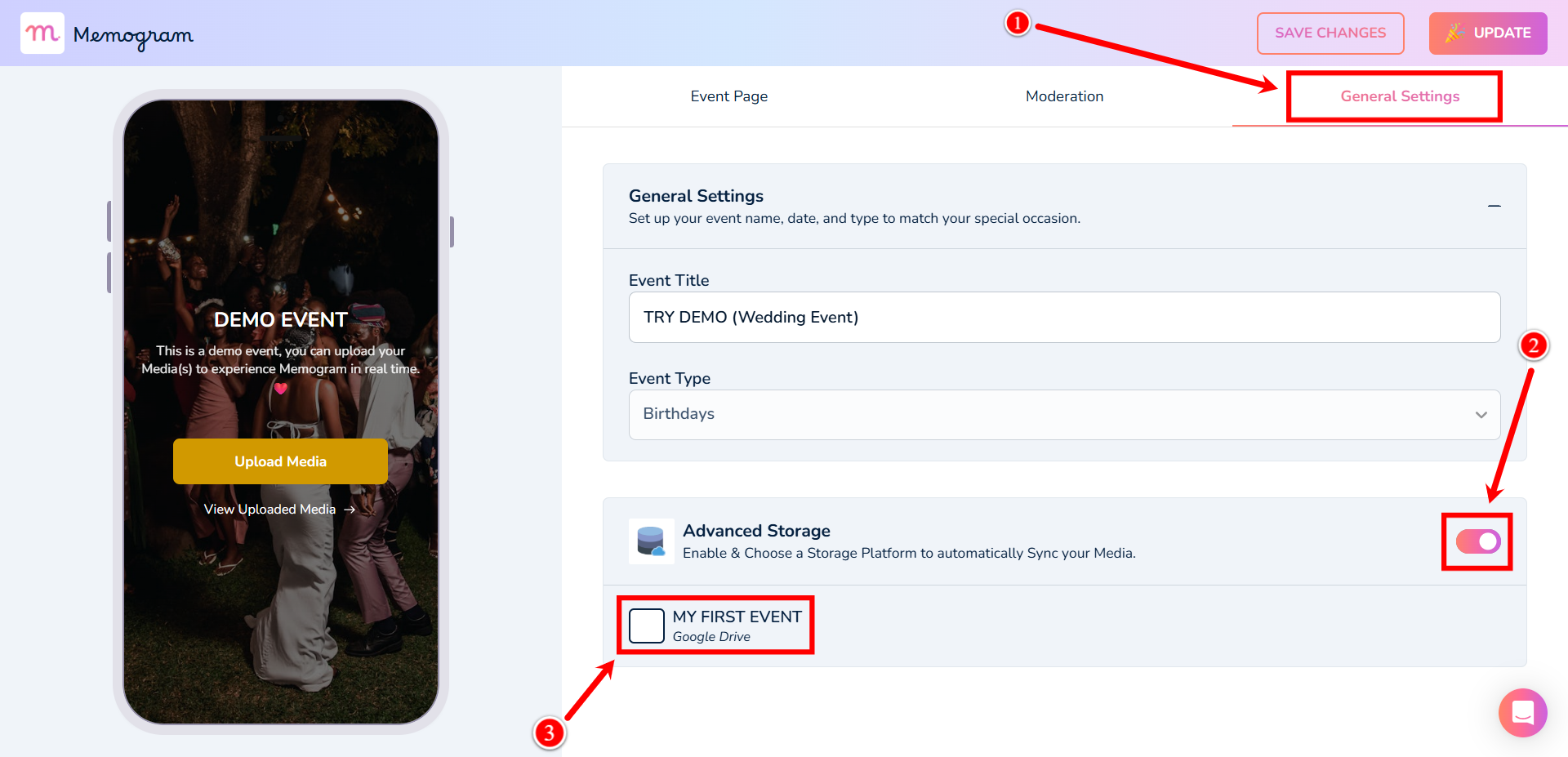
That’s it for this tutorial. Hope this was helpful.