I will show you how to recover a forgotten password in this tutorial.
Step 1: On the login page, Click on Forgot Password
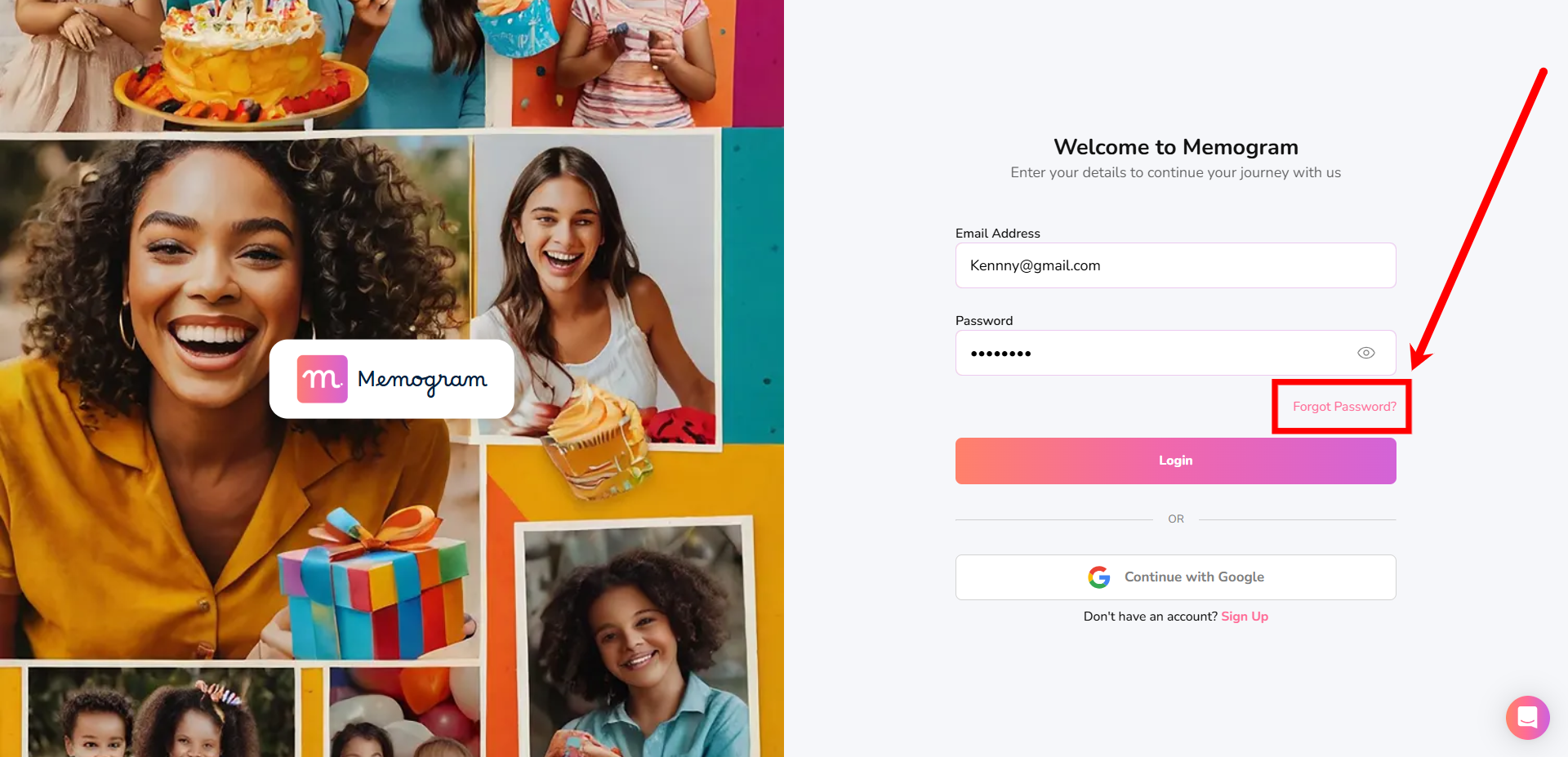
Step 2: Enter your memogram email address and a password reset link will be sent to you
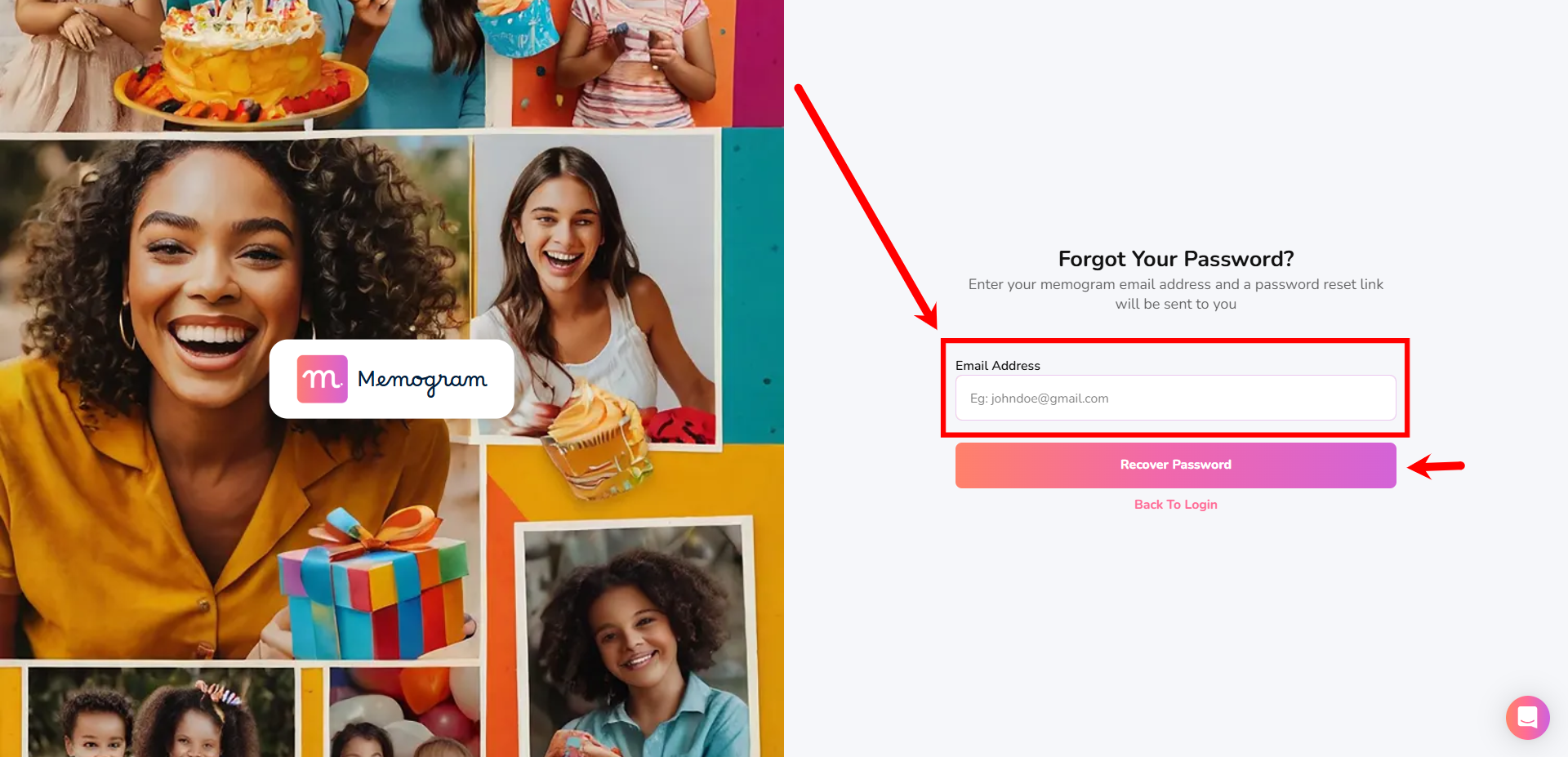
Step 3: Head over to your email, you’ll see a Reset Password mail from memogram, open it, and click on the link to proceed
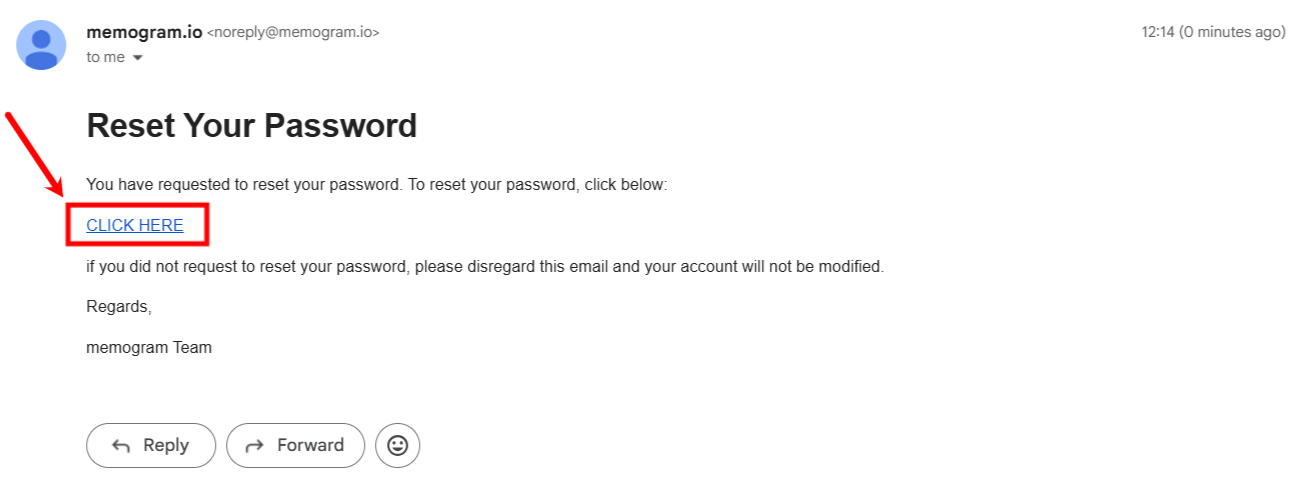
Step 4: Enter your new password and click on Reset Password
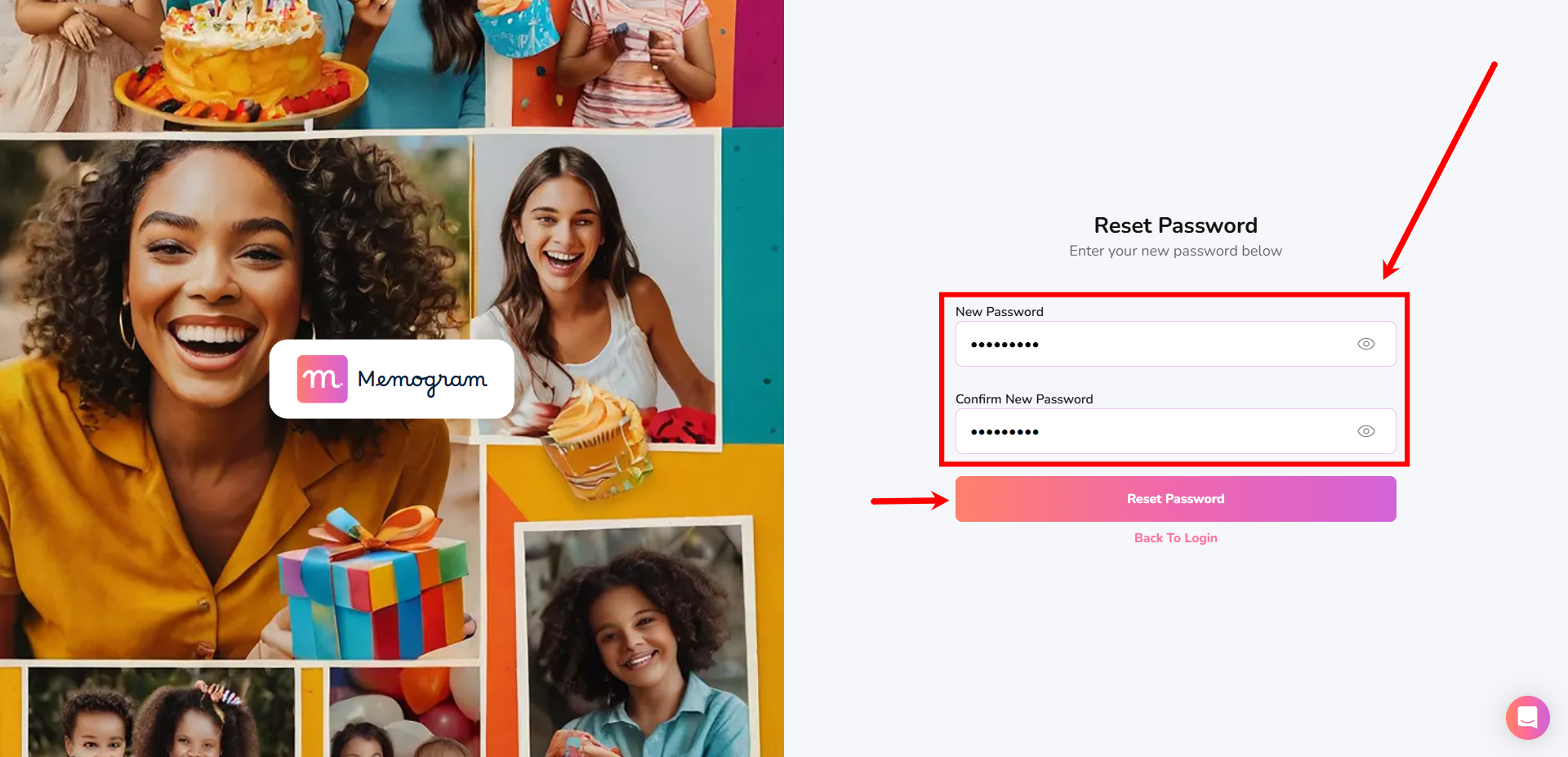
Step 4: After that, click on Back To Login to log in to your memegram account with your new password.
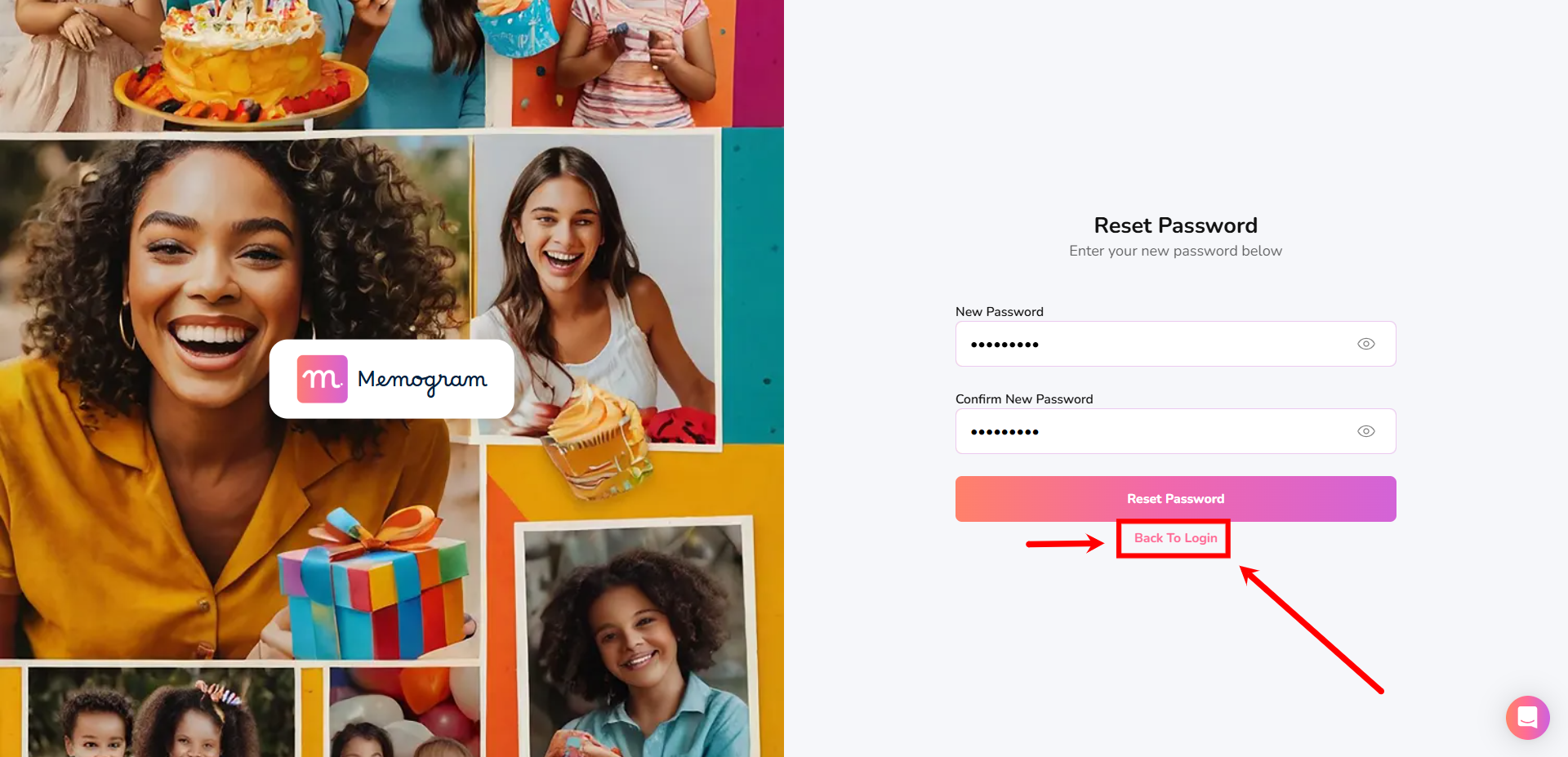
And that’s it for this tutorial. Hope this was helpful.